이클립스에서 변수를 어디서 쓰는지 Ctrl + F 창으로 찾는데 표시가 없어서 뭐가 어디있는지 모르겠다.

내가 원하는 것
이렇게 표시가 되었으면 좋겠다.

찾았다.
Alt + Shift + O 이다.

배경색도 바꿀 수 있나보다.
Window - Preferences
General - Editors - Text Editors - Annotations 에서
Occurrences 인지 Text Occurrences 에 Color 변경하면 된다.
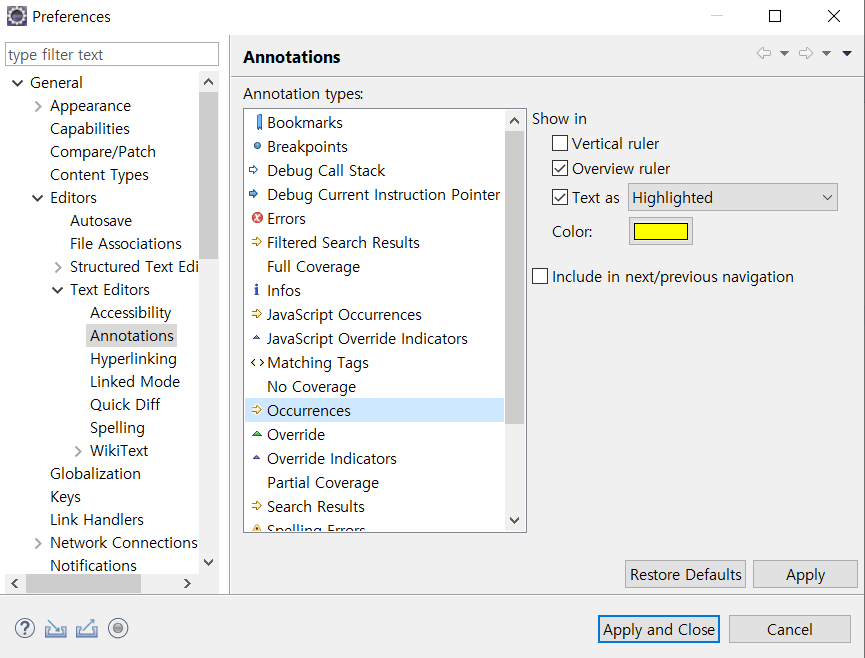

이 링크에서 찾았다.
https://stackoverflow.com/questions/9920080/eclipse-does-not-highlight-matching-variables
Eclipse does not highlight matching variables
Eclipse does not highlight matching variables for me: I've already tried to change "Mark occurrences" via Window -> Preferences -> Java -> Editor -> Mark Occurrences but it didn't wo...
stackoverflow.com
'Java' 카테고리의 다른 글
| 이클립스 디버깅 중단점 스타일 변경 (0) | 2024.04.03 |
|---|---|
| 이클립스 디버깅 값 중간에 끊김 (0) | 2023.04.22 |
| [Java] BigInteger 클래스 사용 (0) | 2021.05.27 |
| [Java] 표준국어대사전 오픈 API 사용하기 - 2(파싱) (0) | 2021.04.22 |
| [Java] 표준국어대사전 오픈 API 사용하기 - 1(호출) (0) | 2021.04.15 |



댓글